
| |
| Home | |
| FAQ | |
| Player | |
| Stage | |
| Gazebo | |
| Contrib | |
| Documentation | |
| Publications | |
| Contributors | |
| Users |
| Project |
| Download |
| Bugs/Feedback |
| Mailing lists |
| Radish |
| Old news |
| Old stuff |

|
Main Page | Modules | Namespace List | Class Hierarchy | Alphabetical List | Class List | File List | Class Members | File Members | Related Pages
readlog
[Drivers]
The readlog driver can be used to replay data stored in a log file. This is particularly useful for debugging client programs, since users may run their clients against the same data set over and over again. Suitable log files can be generated using the writelog driver.To make use of log file data, Player must be started in a special mode:
$ player -r <logfile> -f speed <configfile>
The '-r' switch instructs Player to load the given log file, and replay the data according the configuration specified in the configuration file. The '-f' switch controls replay speed ('-f 2' will replay at twice normal speed).
See the below for an example configuration file; note that the device id's specified in the provides field must match those stored in the log file (i.e., data logged as "position:0" must also be read back as "position:0").
For help in controlling playback, try playervcr. Note that you must declare a log device to allow playback control.
- Compile-time dependencies
- none
- Provides
The driver also provides an interface for controlling the playback:
- Requires
- none
- Configuration requests
- PLAYER_LOG_SET_READ_STATE_REQ
- PLAYER_LOG_GET_STATE_REQ
- PLAYER_LOG_SET_READ_REWIND_REQ
- Configuration file options
- autoplay (integer)
- Default: 1
- Begin playing back log data when first client subscribes (as opposed to waiting for the client to tell the log device to play).
- autorewind (integer)
- Default: 0
- Automatically rewind and play the log file again when the end is reached (as opposed to not producing any more data).
- Example
# Use this device to get laser data from the log driver ( name "readlog" provides ["position:0" "laser:0" "log:0"] )
- Authors
Generated on Tue May 3 14:16:12 2005 for Player by
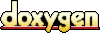 1.3.6
1.3.6