
| |
| Home | |
| FAQ | |
| Player | |
| Stage | |
| Gazebo | |
| Contrib | |
| Documentation | |
| Publications | |
| Contributors | |
| Users |
| Project |
| Download |
| Bugs/Feedback |
| Mailing lists |
| Radish |
| Old news |
| Old stuff |

|
position3d
[Interfaces]
Detailed Description
The position3d interface is used to control mobile robot bases in 3D (i.e., pitch and roll are important).
Define Documentation
|
|
|
|
|
|
|
|
|
|
|
|
|
|
|
|
|
|
|
|
|
|
|
|
|
|
|
Typedef Documentation
|
|
Data. This interface returns data regarding the odometric pose and velocity of the robot, as well as motor stall information. |
|
|
Command. It accepts new positions and/or velocities for the robot's motors (drivers may support position control, speed control, or both). |
|
|
Configuration request: Query geometry. To request robot geometry, set the subtype to PLAYER_POSITION_GET_GEOM_REQ and leave the other fields empty. The server will reply with the pose and size fields filled in. |
|
|
Configuration request: Motor power.
On some robots, the motor power can be turned on and off from software. To do so, send a request with the format given below, and with the appropriate Be VERY careful with this command! You are very likely to start the robot running across the room at high speed with the battery charger still attached. |
|
|
Configuration request: Change position control.
|
|
|
Configuration request: Change velocity control.
Some robots offer different velocity control modes. It can be changed by sending a request with the format given below, including the appropriate mode. No matter which mode is used, the external client interface to the |
|
|
Configuration request: Set odometry. To set the robot's odometry to a particular state, use this request. |
|
|
Configuration request: Reset odometry.
To reset the robot's odometry to |
|
|
Configuration request: Set velocity PID parameters.
|
|
|
Configuration request: Set position PID parameters.
|
|
|
Configuration request: Set odometry.
|
Generated on Tue May 3 14:16:09 2005 for Player by
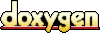 1.3.6
1.3.6
 , use this request. The server will reply with a zero-length acknowledgement.
, use this request. The server will reply with a zero-length acknowledgement.