ranger
[Interface specifications]
Collaboration diagram for ranger:
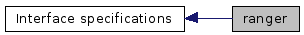
|
Detailed Description
A range sensor.Receive data from a range sensor, such as a laser scannar, sonar array or IR array.
Recommended Properties
The following properties are recommended to be provided by drivers supporting this interface, depending on device type.Laser scanner devices
(string) type: Type of device. For human debugging rather than client usage.Sonar array devices
(string) type: Type of device. For human debugging rather than client usage.IR array devices
(string) type: Type of device. For human debugging rather than client usage.
| #define | PLAYER_RANGER_DATA_RANGE 1 |
| Data subtype: range scan. | |
| #define | PLAYER_RANGER_DATA_RANGEPOSE 2 |
| Data subtype: pose-stamped range scan. | |
| #define | PLAYER_RANGER_DATA_INTNS 3 |
| Data subtype: intensity scan. | |
| #define | PLAYER_RANGER_DATA_INTNSPOSE 4 |
| Data subtype: pose-stamped intensity scan. | |
| #define | PLAYER_RANGER_DATA_GEOM 5 |
| Data subtype: sensor geometry. | |
| #define | PLAYER_RANGER_REQ_GET_GEOM 1 |
| Request/reply subtype: get geometry. | |
| #define | PLAYER_RANGER_REQ_POWER 2 |
| Request/reply subtype: power config. | |
| #define | PLAYER_RANGER_REQ_INTNS 3 |
| Request/reply subtype: intensity data config. | |
| #define | PLAYER_RANGER_REQ_SET_CONFIG 4 |
| Request/reply subtype: set configuration. | |
| #define | PLAYER_RANGER_REQ_GET_CONFIG 5 |
| Request/reply subtype: get configuration. | |
| typedef player_ranger_geom | player_ranger_geom_t |
| Data and Request/reply: Get geometry. | |
| typedef player_ranger_data_range | player_ranger_data_range_t |
| Data: range scan (PLAYER_RANGER_DATA_RANGE). | |
| typedef player_ranger_data_rangepose | player_ranger_data_rangepose_t |
| Data: pose-stamped range scan (PLAYER_RANGER_DATA_RANGEPOSE). | |
| typedef player_ranger_data_intns | player_ranger_data_intns_t |
| Data: intensity scan (PLAYER_RANGER_DATA_INTNS). | |
| typedef player_ranger_data_intnspose | player_ranger_data_intnspose_t |
| Data: post-stamped intensity scan (PLAYER_RANGER_DATA_INTNSPOSE). | |
| typedef player_ranger_power_config | player_ranger_power_config_t |
| Request/reply: Turn power on/off (PLAYER_RANGER_REQ_POWER). | |
| typedef player_ranger_intns_config | player_ranger_intns_config_t |
| Request/reply: Turn intensity data on/off for devices that provide it (PLAYER_RANGER_REQ_INTNS). | |
| typedef player_ranger_config | player_ranger_config_t |
| Device configuration request (PLAYER_RANGER_REQ_GET_CONFIG). |
Typedef Documentation
| typedef struct player_ranger_config player_ranger_config_t |
Device configuration request (PLAYER_RANGER_REQ_GET_CONFIG).
Request and change the device's configuration.
| typedef struct player_ranger_data_intns player_ranger_data_intns_t |
Data: intensity scan (PLAYER_RANGER_DATA_INTNS).
A set of intensity readings.
| typedef struct player_ranger_data_intnspose player_ranger_data_intnspose_t |
Data: post-stamped intensity scan (PLAYER_RANGER_DATA_INTNSPOSE).
An intensity scan with the (possibly estimated) pose of the device when the scan was acquired.
| typedef struct player_ranger_data_range player_ranger_data_range_t |
Data: range scan (PLAYER_RANGER_DATA_RANGE).
The basic ranger scan data packet, containing a set of range readings.
| typedef struct player_ranger_data_rangepose player_ranger_data_rangepose_t |
Data: pose-stamped range scan (PLAYER_RANGER_DATA_RANGEPOSE).
A range scan with the (possibly estimated) pose of the device when the scan was acquired.
| typedef struct player_ranger_geom player_ranger_geom_t |
Data and Request/reply: Get geometry.
The ranger device position, orientation and size.
| typedef struct player_ranger_intns_config player_ranger_intns_config_t |
Request/reply: Turn intensity data on/off for devices that provide it (PLAYER_RANGER_REQ_INTNS).
If the device is capable of providing intensity information (such as laser reflection intensity or IR voltage), this will enable the transmission of the data in the PLAYER_RANGER_DATA_INTNS data message.
| typedef struct player_ranger_power_config player_ranger_power_config_t |
Request/reply: Turn power on/off (PLAYER_RANGER_REQ_POWER).
If the device supports it, use this message to turn the power on or off.
