Installation
Important: If you plan to use Stage with Player, Player must be properly installed before you install Stage.
Quick start
Install Player first, then Stage, using the standard GNU autotools build system: download and extract the tarballs, then ./configure ; make install.
Standard install procedure
To install Stage in the default location, follow these steps:
-
If you plan to use Player with Stage, make sure Player is installed and working. See the Player documentation for instructions.
-
Download the latest Stage source tarball (stage-src-<version>.tgz) from http://playerstage.sf.net
-
Uncompress and expand the tarball:
$ tar xzvf stage-<version>.tgz -
`cd' into Stage's source directory:
$ cd stage-<version> -
To configure Stage with default settings:
$ ./configure
-
Compile Stage:
$ make -
Test to see if Stage works by running the stest program:
src/stest worlds/simple.world robot1
If you see a robot running around, your build was successful. If not, you need to debug. See the website and user groups for debugging help. -
Install Stage. By default, Stage will be installed in
/usr/localso you need to become root for this step. Remember to return to your normal user ID afterwards.
$ make install
Player/Stage
Stage can provide a population of simulated devices for the Player robot server. Player client programs can use the virtual Stage devices as if they were real Player robots. To do this, Stage provides the dynamically-loadable Player plugin driver "libstageplugin". Player using libstageplugin is known as "the Player/Stage system", or "Player/Stage", and often abbreviated to "P/S".
To use Player/Stage, you run the "player" program with appropriate configuration files. See the documentation [libstageplugin - simulation driver for Player] for details and examples.
Stage program
Stage also provides the executable program "stage", which allows you to run Stage simulations without Player. There are pros and cons of using Player, so be sure to read the documentation [The Stage standalone robot simulator.] and [libstageplugin - simulation driver for Player] to determine what's best for your project.
libstage C++ library
You can also create your own custom robot simulations independently of Player by using the libstage C++ library directly in your code. See the documentation [libstage: the Stage Robot Simulation Library] for details.
Customized installations
Stage follows the standard GNU autotools conventions for build and install options. To see a list of all the available configuration options, do this:
./configure --help
The most important option is --prefix, used to change the installation directory from the default (which varies from system to system, but is usually /usr/local). In general, Stage should get the same prefix you used to install Player. Prefixes must be absolute paths, i.e. a complete path starting with a '/'.
For example, you might want to install Stage your home directory because you don't have root access:
$./configure --prefix=/home/harrison/PS
These instructions assume that Player was configured with the same prefix. The command line to do this is probably the same, but you should check the Player instructions just in case.
References
[1] Brian Gerkey, Richard Vaughan, Kasper Stoy, Andrew Howard, Gaurav Sukhatme, Maja Mataric (2001) "Most Valuable Player: A Robot Device Server for Distributed Control", Proc. IEEE Int. Conf. Intelligent Robotic Systems, Maui, Hawaii. (IROS'01)[2] Richard Vaughan, Brian Gerkey, Andrew Howard (2003) "On device abstractions for portable, resuable robot code", IEEE/RSJ International Conference on Intelligent Robot Systems, Las Vegas, Nevada, USA. (IROS2003)
[3] Brian Gerkey, Richard Vaughan, Andrew Howard (2003) "The Player/Stage Project: Tools for Multi-Robot and Distributed Sensor Systems", 11th International Conference on Advanced Robotics, Coimbra, Portugal (ICAR'03).
[4] Nick Jakobi (1997) "Evolutionary Robotics and the Radical Envelope of Noise Hypothesis", Adaptive Behavior Volume 6, Issue 2. pp.325 - 368 .
[5] Stuart Wilson (1985) "Knowledge Growth in an Artificial Animal", Proceedings of the First International Conference on Genetic Agorithms and Their Applications. Hillsdale, New Jersey. pp.16-23.
Generated on Thu Jan 7 17:42:16 2010 for Stage by
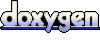 1.5.5
1.5.5
