Installation
[The Stage standalone robot simulator.]
Important: Stage is an extension to Player; Player must be properly installed before you can install Stage.
Quick start
Install Player first, then Stage, using the standard GNU autotools build system: download and extract the tarballs, then ./configure ; make install.
Standard install procedure
To install Stage in the default location, follow these steps:
-
Make sure Player is installed and working. See the Player documentation for instructions.
-
Download the latest Stage source tarball (stage-src-<version>.tgz) from http://playerstage.sf.net
-
Uncompress and expand the tarball:
$ tar xzvf stage-<version>.tgz -
`cd' into Stage's source directory:
$ cd stage-<version> -
To configure Stage with default settings:
$ ./configure
-
Compile Stage:
$ make -
Install Stage. By default, Stage will be installed in
/usr/localso you need to become root for this step. Remember to return to your normal user ID afterwards.
$ make install
Customized installations
Stage follows the standard GNU autotools conventions for build and install options. To see a list of all the available configuration options, do this:
./configure --help
The most important option is --prefix, used to change the installation directory from the default (which varies from system to system, but is usually /usr/local). In general, Stage should get the same prefix you used to install Player. Prefixes must be absolute paths, i.e. a complete path starting with a '/'.
For example, you might want to install Stage your home directory because you don't have root access:
$./configure --prefix=/home/harrison/PS
Remember: these instructions assume that Player was configured with the same prefix. The command line to do this is probably the same, but you should check the Player instructions just in case.
Generated on Thu Jan 7 17:42:16 2010 for Stage by
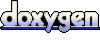 1.5.5
1.5.5
