Interactive server (wxgazebo)
wxgazebo is a interactive graphical version of the server; it creates a set of windows through which users can monitor and control the progress of the simulation.
In practice, wxgazebo simple wraps around the underlying console-mode server (running the latter as a child process); users should therefore read the Console-mode server (gazebo) documentation before proceeding.
The interative server is run as follows:
$ wxgazebo [options] <worldfile>
Options are documenated on the Console-mode server (gazebo) page.
- Basic usage
wxgazebo interface is fairly self-explanatory. On start-up, a simulation control panel is created; this lists all the interfaces currently instantiated in the server, grouping them by model and interface type. Check the box to the left of a list entry to create a new panel for that particular interface.
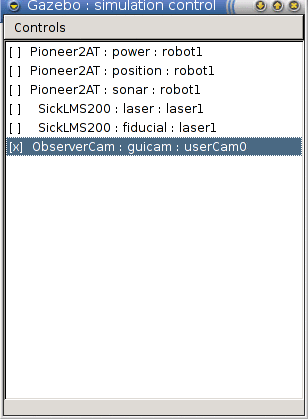
Simulation control panel
- Pause: pause or unpause a running simulation (freezes the simulator clock).
- Reset: reset all top-level models to their initial pose. Note that this does not reset any other aspect of the simulation, including the simulation time.
- Save: save the current pose of all top level models to the world file. This will also change the initial pose used by the Reset option.
- ObserverCam (guicam) panel
- Left button: rotate
- Right button: translate
- Middle button: zoom
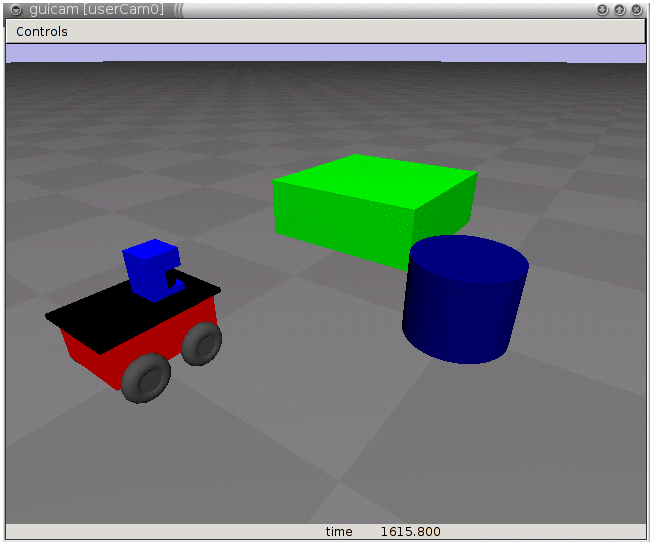
ObserverCam panel
- Roll lock: lock out roll changes such that the camera is always oriented with the global z axis (i.e., the camera is always right-way-up).
- Save frames: if enabled, the server will save numbered frames to disk (good for making movies).
- Display options: there are a host of options for controlling various aspects of the rendering.
- Other panels
