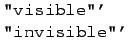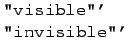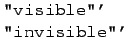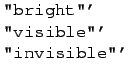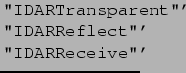|
name | string | A descriptive name for this entity; used
by the GUI. |
|
pose | [x y a] | Initialse pose (position and
orientation). |
|
shape | 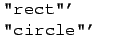 | Entity
shape; entities can be either rectangular or circular. |
|
size | [sizex sizey] | Entity dimensions. |
mass
| float | mass for puck collision model; defaults to be
immoveably massive. |
|
color | string | Descriptive color (e.g. "red" or
"blue"); only colors listed in the X11 color database should be used
(look for rgb.txt in your X installation). |
|
fiducial_id | int | The id returned by a
fiducialfinder scanning this object. In the range 0-255, where
0 means the object will not be detected as a fiducial. |
|
obstacle_return | 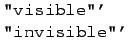 | Specifies whether or not this entity will be
treated as a fixed obstacle for the purposes of collision detection.
Derived types will set this to a sensible default. |
|
sonar_return | 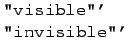 | Specifies whether or not this entity will be
detected by sonar sensors. Derived types will set this to a sensible
default. |
|
vision_return | 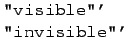 | Specifies whether or not this entity will be
seen by cameras; the color is specified by the color property.
Derived types will set vision_return to a sensible default. |
|
laser_return | 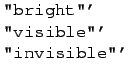 | Specifies whether or not this entity will be seen
be laser range finders; the "bright" value indicates that the
entity is a retro-reflector (and hence produces a very intense return
in the laser). |
|
idar_return | 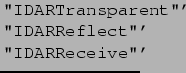 | Specifies the behavior when hit by an IDAR beam. |
|
interval | seconds | Specifies the interval between
model updates in seconds. Smaller intervals can increase simulation
fidelity at cost of CPU time. |
|
| | |