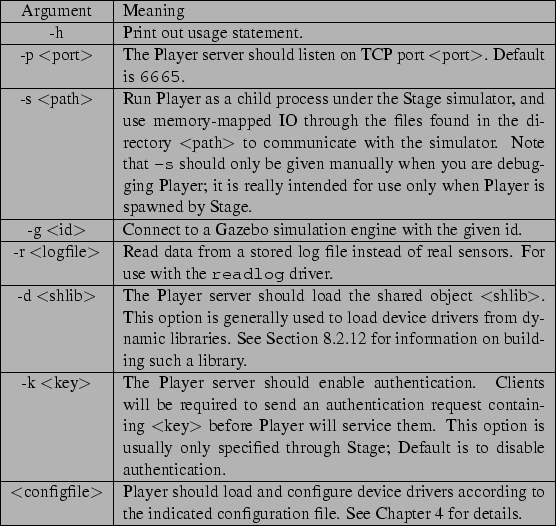 |
Player is executed as follows:
$ player [-p <port>] [-s <path>] [-g <id>] [-r <path>] [-d <shlib>]
[-k <key>] [<configfile>]
The command-line arguments are summarized in
Table 2.1, and the configuration file syntax is
described in Chapter 4. Note that you can specify
at most one of -s, -g, or -r; if you specify none of
these options, the default is to connect to physical hardware.