
| |
| Home | |
| FAQ | |
| Player | |
| Stage | |
| Gazebo | |
| Contrib | |
| Documentation | |
| Publications | |
| Contributors | |
| Users |
| Project |
| Download |
| Bugs/Feedback |
| Mailing lists |
| Radish |
| Old news |
| Old stuff |

|
Main Page | Modules | Namespace List | Class Hierarchy | Alphabetical List | Class List | File List | Class Members | File Members | Related Pages
playerprint
[Utilities]
- Synopsis
- Usage
Where the options are:$ playerprint [-t] [-u <rate>] [-h <host>] [-p <port>] <device>
- -h <host>: connect to Player on this host (default: localhost)
- -p <port>: connect to Player on this TCP port (default: 6665)
- -t : print the timestamp before the data (default: don't print timestamps)
- -u <rate>: request data update at <rate> in Hz (default: 10Hz)
For example:
$ playerprint -p 7000 laser
- Features
Generated on Tue May 3 14:16:13 2005 for Player by
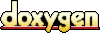 1.3.6
1.3.6